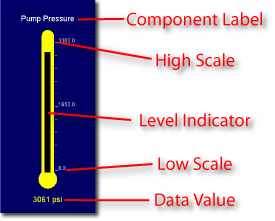Thermometer Component
The Thermometer component is a high contrast, rectangular component with an indicator showing the current data value. As the data increases or decreases, the indicator changes accordingly.
Note: Unlike a level gauge, colored ranges on the thermometer gauge showing high and low warning states cannot be set for this component.